
Adobe Illustrator CC
Recolor Artwork
Discover fresh & inspiring color palettes in Illustrator.
Work fast, stay creative
The Recolor Artwork feature in Adobe Illustrator will transform your designs instantly, giving you a powerful shortcut to discovering new colorways and finding all the potential that exists in your artwork. In this course I break it down and make it accessible, so it becomes part of your regular workflow.
It’s like a secret weapon for surface designers and artists.

“The Recolor Tool is a game changer for surface design work. Without Laura’s course I would be missing out on 85% of the tool’s functions. ”
-Sandi Maxwell, Designer
Looking for color inspiration?
Whether you are selling on Spoonflower or looking to wow your licensing clients, a designer can always use more color combinations. The Recolor Artwork feature in Adobe Illustrator is the closest thing we have to an automatic inspiration generator - and I use it that way all the time. In this course I share the techniques I’ve developed for recoloring my own designs, and even Adobe and CreativePro have hired me to present my recoloring methods to their audiences.
Understand the interface
In 2021 Adobe added a new panel that intelligently senses the color in any image you choose and applies it to your art. However, when you want to fine-tune the results from the new panel, you need to use the more advanced original panel. I cover both in this course so you can master them and get stunning results.
Create while learning
I provide project-based learning, exercise files and detailed video demonstrations in this course. We recolor pattern fills, original pattern art in pattern mode, and you’ll learn how to reduce colors for screenprinting. I want you to understand the “why” behind everything we do, so you can make it your own.
Review & retain
After the course, my PDF checklist will help you retain what you’ve learned as you use Adobe Illustrator’s Recolor Artwork feature in your own designs. I’ve organized the lessons with summary information below each video, so it’s easy to check back in, understand the key concepts and quickly review.
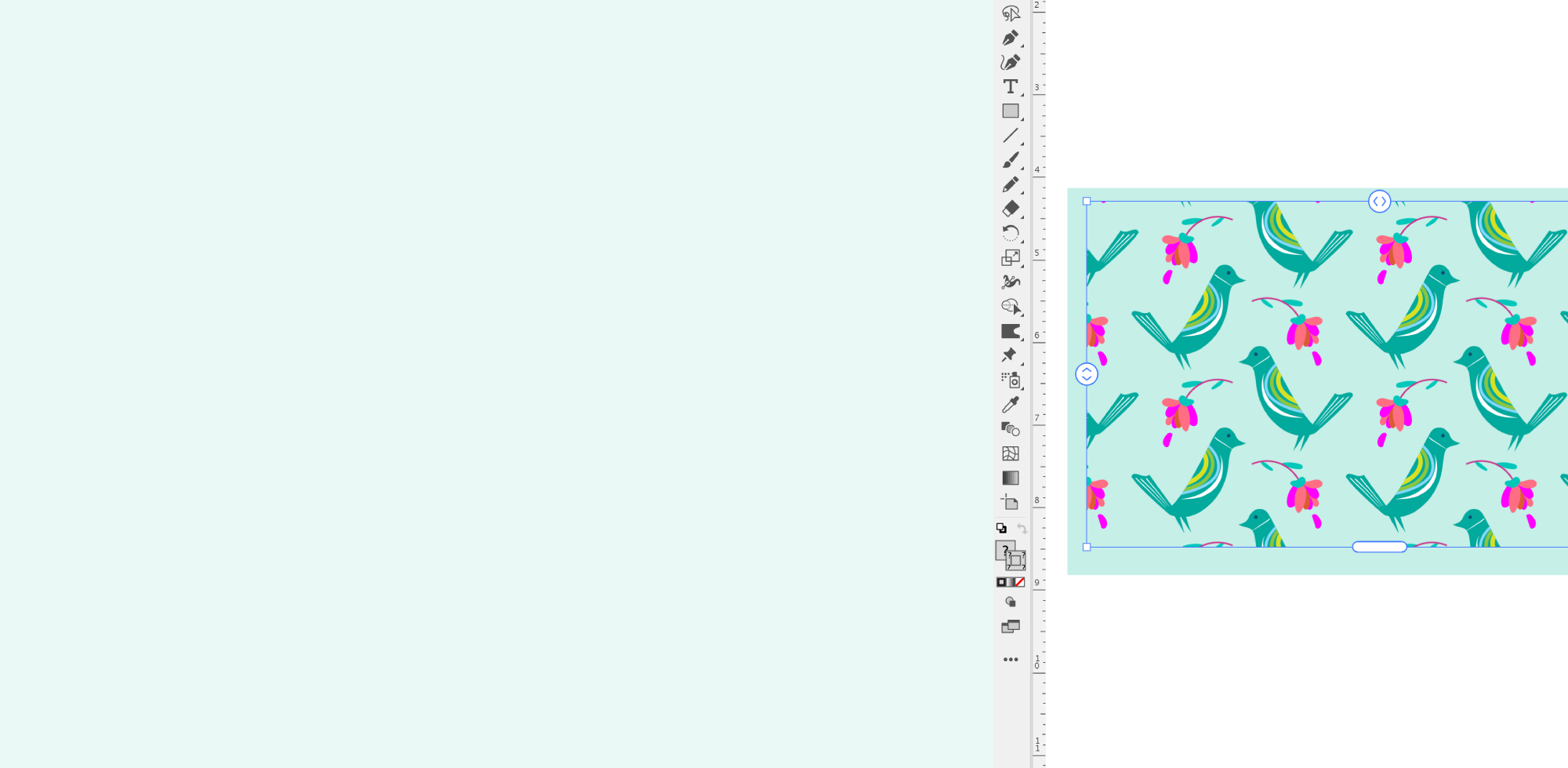
What’s Included
20 streaming video lessons, with over 1.5 hours of instruction
Exercise files
A PDF workflow checklist
Subscription access includes all Laura’s courses, monthly live Q&A, and community!
Watch a Sample Lesson
How do the color bars work in Recolor Artwork? Watch here.
course Curriculum
What You’ll Learn
Introduction
We start with the original recolor feature, also known as the “Advanced Options” panel. I explain the Assign color bar options, the Edit color wheel options and how you can work with them together.
Color Groups
Here you’ll learn how to work with global swatches and how to create and edit color groups, to get the most out of the Recolor Artwork feature.
Recoloring
In Sections 3 & 4 you’ll work along with me as we fine-tune color combinations and adjust color. These exercises will take your Recolor Art knowledge to the next level.
Printing
New Features
Learn how to spec Pantone spot colors and reduce the number of colors in a design. This exercise demonstrates a real-world use case for all designers.
We’ll cover all aspects of the new Color Theme Picker and connect it to working with the original feature. Learn how Recolor Artwork intelligently applies color from photos to your vector art.
FAQ
-
This is an intermediate course. You’ll get the most out of this course if you have taken a beginning Illustrator course, like the Heart of Illustrator.
-
This course is compatible with Illustrator CC. However, because we thoroughly cover the original Recolor Artwork feature, anyone with CS6 or an earlier version will benefit from this course as well.
All-Access Membership
Recolor Artwork is now part of the All-Access Membership.
Join for instant access to all Laura’s courses, live sessions, and community!


