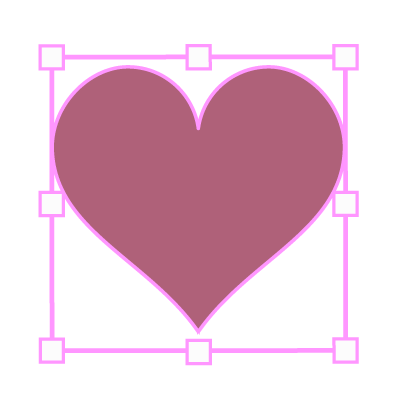Adobe Illustrator CC
The Heart of Illustrator
A foundation course in Adobe Illustrator.
Ready to really learn Illustrator?
Adobe Illustrator allows artists to do amazing things, but it can also feel complicated and overwhelming. My mission in this course is to build a foundation with you, a core understanding of Illustrator and vector art, that will allow you to reach for things instinctively, where the software becomes part of the flow of creation, like any other medium you work in.
This is why I call it the Heart of Illustrator, it’s about the knowing the center and heart of this program and ultimately developing a love for everything you can do with your creativity and this powerful tool.
A Learning Path that’s Organized & Personalized
-
To fit your schedule
Lessons are self-paced, so you can work in the way that fits your schedule best.
-
To support you
With regular live Zoom sessions where Laura answers your questions and keeps you motivated.
-
To grow your skills
With next-level courses, exercises and special presentations.

“For the first time, Illustrator is truly making sense to me on a deeper level”
-Sarah Benna

About the course
6 hours of streaming video, organized in clear, bite-sized lessons
Exercise files
A PDF coursebook
The keyboard shortcut guide – learn shortcuts as you progress
Included with our membership community containing next-level courses, live Zoom calls for Q&A, and special demonstrations with Laura
A searchable replay library of past recordings
You may cancel subscription renewal, resubscribe or upgrade at any time
Subscribe quarterly to save 20%, and annually to save 34%!
All-Access Membership
The Heart of Illustrator is included in the All-Access Membership.
Join for instant access to ALL Laura’s courses, community, live sessions and replays!

“The live sessions are a brilliant addition, and whether I attend live or watch recordings, I always learn more and know any questions will be answered.”
-Marie Sauve Rodd
Watch a Lesson and a Live Session
In Chapter 4 we focus on working with color in Adobe Illustrator. This lesson is all about gathering colors from the Capture app on your phone, and Adobe Color on the web. You’ll create a CC Library that allows you to access your palette everywhere in Creative Cloud. Move color easily between Illustrator on the desktop and iPad, plus Photoshop, Fresco and Adobe Capture!
Twice a month I meet with members over Zoom to answer questions and explore new skills. We always have fun, but if you can’t be there in person, every session is saved in the library for future watching.

Made in Illustrator
course Curriculum
What You’ll Learn
-
We start drawing with shapes right away as I introduce concepts at the heart of Illustrator like selections, stacking order, and groups.
-
The building blocks of Illustrator artwork are Objects, Groups and Layers - understanding how they work together is key to mastering this program.
-
We work with paths, anchor points and curve handles while practicing switching tools and using shortcuts. You’ll spend time making your own artwork and getting into the flow of Illustrator.
-
We’ll cover everything from Global Swatches to CC Libraries and Adobe Color. You’ll learn how to use images for color inspiration and create your own color palettes and swatch libraries.
-
I’ll introduce the powerful Pen and Curvature Tools, the Pencil Tool, Blob Brush and Paintbrush tools, giving you a chance to experiment and create artwork with each of them.
-
You’ll develop skills in these important art construction methods and understand when to use one over the other.
All-Access Membership
The Heart of Illustrator is included in the All-Access Membership.
Join for instant access to ALL Laura’s courses, community, live sessions and replays!
I look forward to working with you!
If we haven’t met, I’m Laura Coyle. I’ve been a freelance Illustrator for most of my career, but when I discovered teaching, I found my true calling. My experience in Illustrator comes from over 25 years of creating art for clients like Hasbro, Disney, Target and Papyrus.
I’ve been connecting with artists and designers through years of teaching at the Creative Pro Week, Adobe MAX and my courses and tutorials at Pattern Observer.
If you are inspired to learn Illustrator, or improve and build on what you already know, I’m ready and excited to begin this Illustrator journey with you,
Laura
Clients are asking for Illustrator files now more than ever.
If you’ve always wanted to improve your Illustrator skills but wished for an organized learning path and the guidance of an expert to make it happen, this is the course for you!
FAQ
-
It’s great for beginners, and also occasional users, self-taught users, and anyone who wants a solid foundation in Illustrator. For those who have more experience, you’ll find I regularly make reference to Photoshop as a way of helping you understand the concepts, and I cover more intermediate topics in our regular Zoom calls.
-
Those who have a current subscription to Illustrator CC on the desktop will get the most out of this course. I will present demonstrations on the iPad version of Illustrator too, but the focus of the course is primarily on the desktop version.
If you are working in an earlier version of Illustrator, many of the basic concepts I cover have not changed, but the interface will look different and your version will be missing some of the features I teach about.
Have other questions? Contact Laura here.
All-Access Membership
The Heart of Illustrator is included in the All-Access Membership.
Join for instant access to ALL Laura’s courses, community, live sessions and replays!